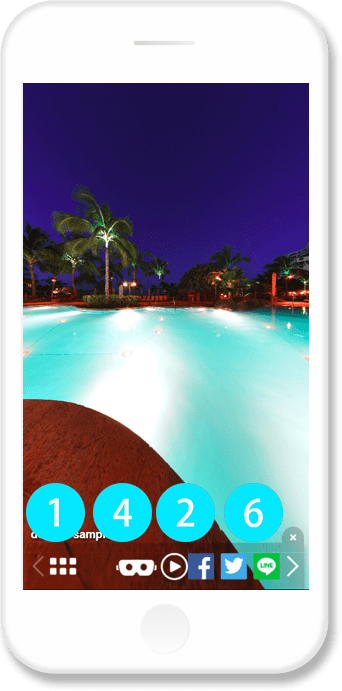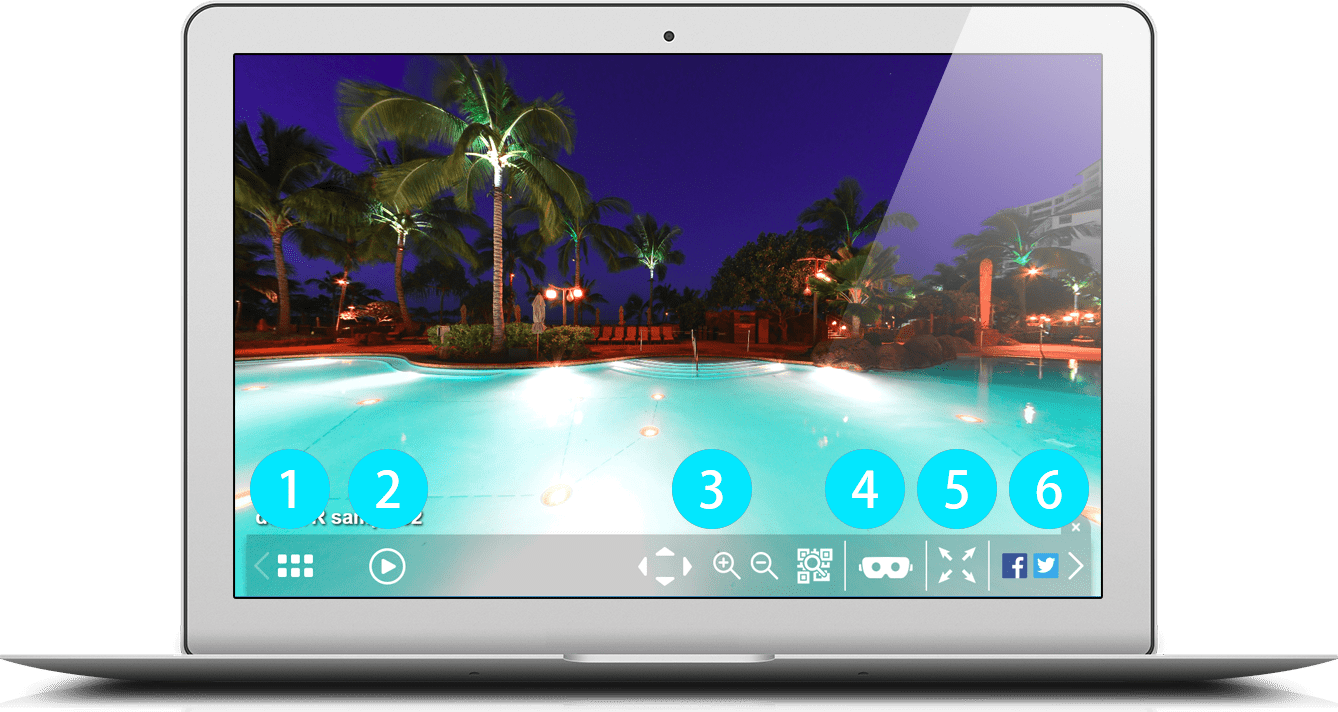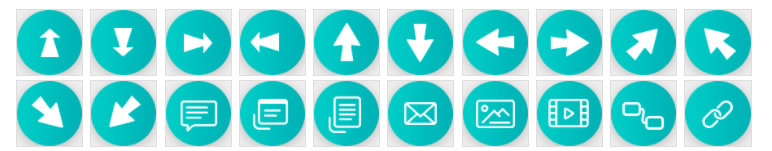Operating Screen for the Viewer
-
Panoramic image catalog button
You can display a catalog of movable panoramas You can click on the panorama to move. You can move to the next panoramic image by clicking the arrow.
-
Auto preview button
Switch panorama from manual operation to automatic preview mode.
-
Controller(PC only)
Although you can control the panorama freely with a mouse, you can also do actions like moving or magnifying using a controller.
-
Goggles mode
Switch to VR scope or VR goggle mode. Up, down, left, and right contents move in the direction that the terminal moves in.
-
Maximize button(PC only)
You can enjoy panoramas in full screen.
-
SNS share button
VR content can be shared on Twitter, Facebook, and LINE. Information can be transmitted in real time.
*LINE is only displayed on smartphones.
Explanation of expression techniques
-

-
Scene change
You can make a scene change point that will move you to another place. By being able to move freely elsewhere, you can reproduce details of actual places.
-

-
Image pop-up display
You can display explanatory images of that point and images such as magnified photos in a pop-up window.
-

-
Video pop-up playback
Click the playback point to display a video screen in a pop-up and play it.
-

-
Message display
Displays text-only information.
-

-
External links
You can move to any website from the icons that are placed.
-

-
Audio playback
For each panorama (scene), you can set mp3 sound files such as music or narration, and those files will automatically open when you open the panorama. The user can switch it on or off.
-

-
Company logo
A company logo, product logo, etc., will be displayed on right or left side of the top of the screen. (Installs on the side opposite to the floor map) If you click on the logo image, you can make a link to a specific URL.
-

-
Round logo
You can place a round logo to hide the tripod at your feet. We recommend that you create a round image.If you click on the image, you can make a link to a specific URL.
-

-
Floor map
Creates a floor map of the facility based on a plane view and display it on the right or left side of the top of the screen. You can grab your current location or click on a marker to move.
-

-
Viewing angle restrictions
Within 360° horizontally and 180° vertically, you can trim the panoramic image and set areas not to be displayed.
Hotspot icon
In addition to the icons that are prepared in advance, you can upload an original icon that you have created and use it.
Recommended usage environment
PC version
Management screen recommended usage environment.
- Google Chrome 40 or later
*The most recent version of Google Chrome is recommended - Microsoft Internet Explorer 11 or later
- Most recent version of Microsoft Edge
- Firefox 35 or later
- Safari 8 or later
PC version
Recommended operating environment
- Google Chrome 40 or later
*The most recent version of Google Chrome is recommended - Microsoft Internet Explorer 11 or later
- Most recent version of Microsoft Edge
- Firefox 35 or later
- Safari 8 or later
Smartphone / Tablet Version
Recommended operating environment
- iPhone / iPad: iOS version 9.0 or later, and most recent version of Safari
- Android: Android 5.0 and later
- Android Chrome version 20 or later
- Android Firefox version 18 or later
- Most recent version of Opera for Android